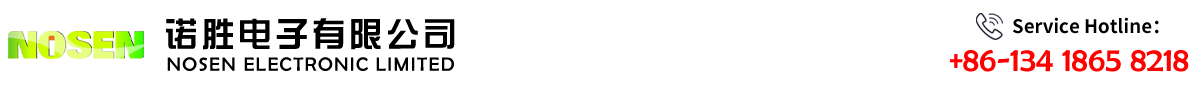1.Bluetooth earphones cannot connect:First check if the Bluetooth function of the device is turned on,and then check if the pairing password of the Bluetooth earphones is correct.If the problem persists,it is recommended to restart the device and Bluetooth earphones and try connecting again.
...
...
1.Turn on Bluetooth earphones:Usually,Bluetooth earphones have a power button,long press the power button to turn on the Bluetooth earphones.Before starting up,ensure that the battery is fully charged or connected to a power adapter.
2.Pair Bluetooth earphones:After turning on the Bluetoo...
2.Pair Bluetooth earphones:After turning on the Bluetoo...
1.Regular Charging:To ensure the normal use of Bluetooth earphones,it is recommended to charge the battery regularly.Normally,it is recommended to charge once a month.
2.Moisture and dust prevention:When using Bluetooth earphones,it is recommended to avoid placing them in a damp or dusty ...
2.Moisture and dust prevention:When using Bluetooth earphones,it is recommended to avoid placing them in a damp or dusty ...