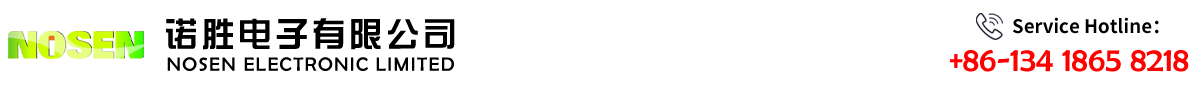1.Bluetooth earphones cannot connect:First check if the Bluetooth function of the device is turned on,and then check if the pairing password of the Bluetooth earphones is correct.If the problem persists,it is recommended to restart the device and Bluetooth earphones and try connecting again.
2.Intermittent calls or music playback:This may be due to signal interference or excessive distance.Please ensure that there is no signal interference in the area or keep the distance between the device and the Bluetooth headset within a valid range.
3.The headphones have no sound:First,check if the volume of the device is adjusted to the appropriate size.If there is no problem with the volume of the device,it may be due to incorrect wearing of the headphones or low battery level.Please check the wearing condition and battery level before trying again.
4.Headphone noise:This may be caused by ambient noise or device issues.Please try changing the environment or device and try again.
2.Intermittent calls or music playback:This may be due to signal interference or excessive distance.Please ensure that there is no signal interference in the area or keep the distance between the device and the Bluetooth headset within a valid range.
3.The headphones have no sound:First,check if the volume of the device is adjusted to the appropriate size.If there is no problem with the volume of the device,it may be due to incorrect wearing of the headphones or low battery level.Please check the wearing condition and battery level before trying again.
4.Headphone noise:This may be caused by ambient noise or device issues.Please try changing the environment or device and try again.